SocBoxCore™ (SBC) Software Documentation
User Login:
On this page you will find documentation that covers the basic login process for SBC. For the documentation purposes will we be using example.com as an example of a site url, please use your own domain name in place of our example. Sample images are also smaller in size than the actual web page content.
The first step is the load the main software index page URL: (use your own domain name) Example.com

Or you can go directly to the login page by using this URL: example.com/userlogin.php
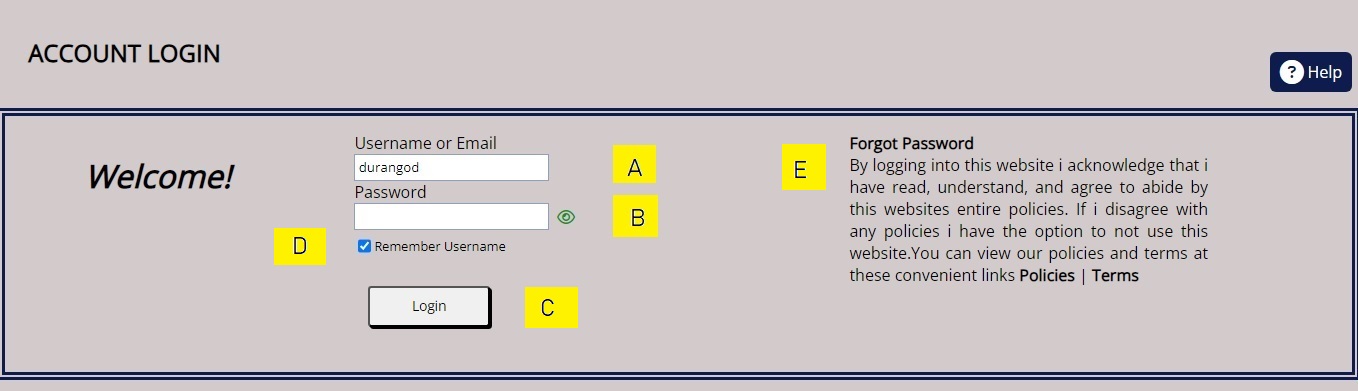
Then fill out the login form with your login information including username/email and password, indicated by item A and B in the example. You can also view your password by clicking on the eyeball icon on the right side of the password field. As stated the username can be either username or email address on file
There are other options on this form, including the Remember Me option. This is indicated by item D in the example. This will remember your username so you will not need to type it in each time, only until you clear your web cookies.
Item E is the Forgot Password link in the event you have fogotten your password, more details about that option will follow later in this document.
Once you have completed the form click the Login button indicated by item C in the example.
If you type in the wrong username/email or password, you will get a red error message at the top of the login form. Then you will need to try again using the correct data before being logged in.
If you are the site admin please also learn how to log into the AAC (Admin Activities Console) to configure your new website Admin AAC Login Documentation