SocBoxCore™ (SBC) Software Documentation
Admin AAC Login Documentation:
In order to log into the AAC Admin Activities Console, you first must be logged in as a user. If you are aware how to do that then go ahead and log in using your username and password. If you do not know how to log in as a user then please refer to this documention page User Login Documentation
Once you are logged into the site as a user then (if you are an admin and ONLY if you are an admin you will see the admin ACP icon which looks like
You will also notice that your admin badge is also displayed on the left next to the green admin icon. It looks like this
![]()
To log into the AAC simply clock on the green admin icon and a box will appear that looks like the image below.
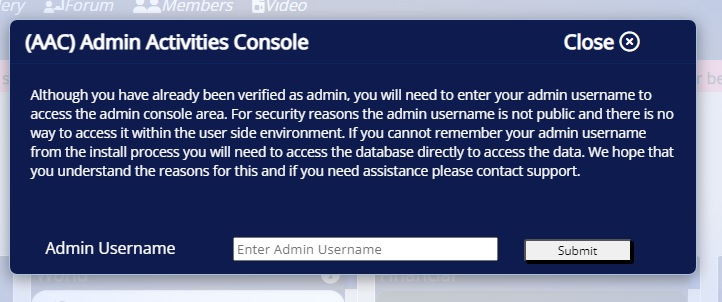
Enter your admin username (that you wrote down during the install process) and click submit. If the system can verify that you are infact the admin or authorized to access the AAC, you will arrive at the AAC. Please refer to the AAC Admin Activity Console Documention for further instructions. Admin AAC Documentation